In this blog post, we will tell you everything you need to know about LinkedIn video in 2020. LinkedIn video is getting increasingly important to prioritise for your business. The social media platform was founded in 2004 with the idea that it would connect professionals. However, LinkedIn has evolved and is now a place for promoting, selling and advertising. Above all, LinkedIn is the perfect place to show off your business – creating brilliant video content is essential, and we are about to tell you why.
Why is LinkedIn video important?
LinkedIn is the pinnacle social media site for business, 91% of marketing executives disclose that LinkedIn is the hub for trusted, quality video content. In addition to this 96% of people admit to using social media sites, such as LinkedIn to view a product or learn about a business, which shows the importance of utilising LinkedIn video.
How can LinkedIn video help your business?
With masses of video on LinkedIn, it can be quite a daunting prospect to upload a video of your own. Nevertheless, our advice would be that some video is better than none. There are various benefits of uploading videos onto LinkedIn:
1. Share your story
People are intrigued by stories, especially if it is a narrative about another person. Sharing your story builds intimacy and trust. If you want people to like your brand or your business then it is important to give them insight into your journey. This will give you a transparent relationship with your customer, making them more likely to back your product. We love to share examples of our products on our LinkedIn page and since doing so we have seen increased interest in our services.
2. Advertise your products
After all, the main reason most people set up a business is to make money, therefore, using LinkedIn video to sell your product is helpful. We recommend that you focus on ‘how to’ videos to demonstrate how your product is useful. These types of videos give useful information, but also show your product off.
3. Build your personal brand
Forbes report that it is increasingly important for CEO’s to push their personal brand. Not only will this help your profile, but it will also help your business flourish. Furthermore, using vlogs can help to connect with your workforce, have transparency with your clients and promote a trusted business.
In a study by PRCA, 200 business managers and 2,000 consumers were asked questions about a CEO’s image. 75% of the business managers believed that the CEO’s image is thoroughly important to a client. Moreover, 25% of the consumers stated that the CEO’s online image is the reason why they keep buying from a company.
This study shows the importance of building a positive personal brand and LinkedIn video allows you to do this. Jon Draper often gets involved with our videos and features on this one:
What are the different types of LinkedIn videos?
In recent years, LinkedIn has begun to realise the importance of video on their social media platform, as a result, they have introduced three different types of LinkedIn videos. The videos in question are LinkedIn Shared Video, LinkedIn Native Video and LinkedIn Video Ads. These options of video have been added to encourage businesses to post and share more video content.
LinkedIn themselves admit that adverts using video are likely to get three times more engagement than written articles. Therefore, quality video content is imperative to get good engagement on LinkedIn. However, we know what you are thinking… ‘There are millions of videos on LinkedIn, how do we stand out?’
Without the correct the knowledge, we admit it’s hard to stand out, but we will give you the tools to make your LinkedIn video a success.
What is LinkedIn Native Video?
LinkedIn Native Videos are essentially videos which are uploaded directly from your device. Whether that is your computer or mobile phone. LinkedIn Native Videos get a lot better engagement than any other video shared on the platform. This is due to LinkedIn making the video more accessible as it is ‘organically uploaded.’
Usually, if you share videos via an external source, social media platforms will make the video harder to view, due to wanting to keep the user on their platform. This is evident on LinkedIn as native videos play automatically rather than the user having to press play. Although this may seem like a small difference, LinkedIn state that native videos are five times more likely to create conversation. LinkedIn further suggests that this is due to the video starting and grabbing the attention of the user, even if they did not intend to watch the video. After all, who can complain about five times more engagement?
How to upload a LinkedIn Native Video?
On your mobile phone
The vast majority of LinkedIn users will upload LinkedIn Native videos directly from the camera on their phone. It is simple and a quick way of getting your content live, especially if you are keen to upload several videos a day.
When using your mobile phone to upload a LinkedIn Native Video, go on your LinkedIn app and find the home page. From here find the ‘video icon’ located next to ‘post.’ You will be asked whether you want to start recording or upload a video from your files. Top tip, make sure you write a brief description of your video and use the relevant hashtags to gain maximum engagement.

On your computer
When you are at the home page of LinkedIn make sure you click the ‘video icon’ next to ‘post’ and here you will be able to select your video from either your desktop or a file. Similarly to a mobile phone upload, make sure you create a brief description and use hashtags, so your video is viewable. Once this is done click ‘post’ and your video will be uploaded to Linkedin.
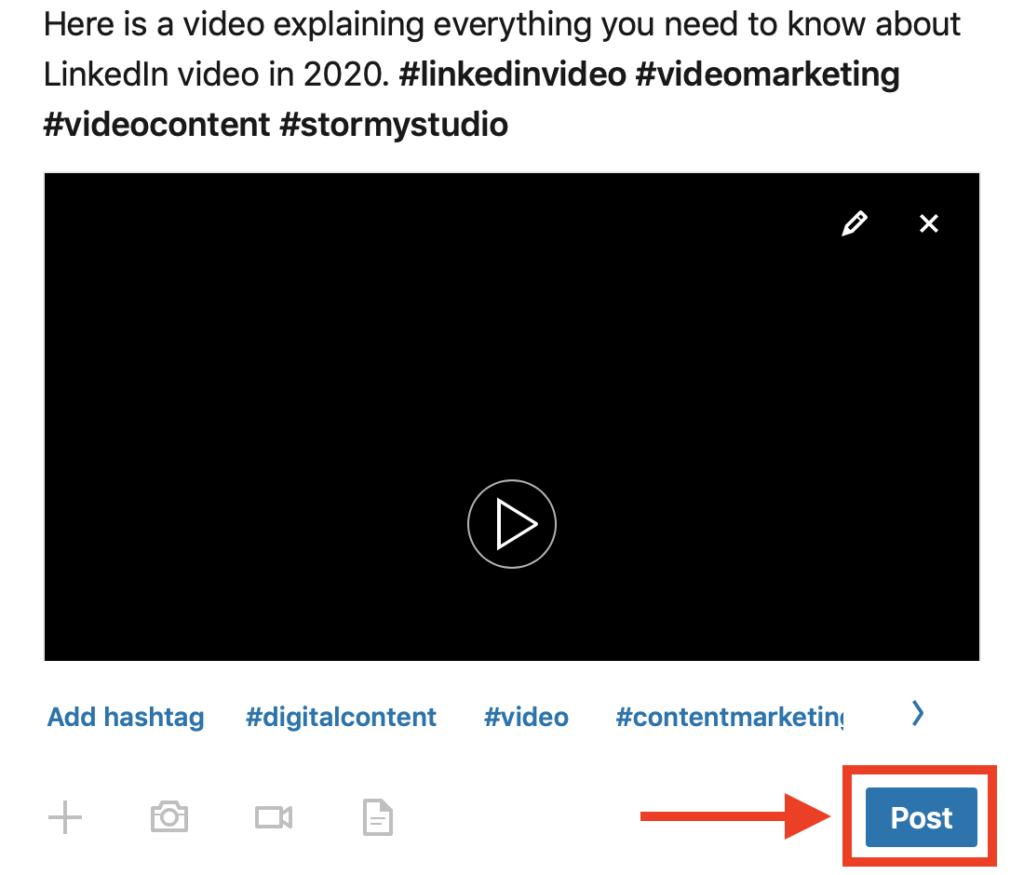
What is LinkedIn shared videos?
LinkedIn shared videos are videos which have been copied and pasted from another source. Although, shared videos are not as successful on LinkedIn as native videos they still have a purpose on the platform. If you have already posted a video on another social media platform then you can copy and paste the URL onto the ‘share post’ section. Furthermore, if you see another useful video on LinkedIn that applies to your business then you may want to share it on your profile. Nevertheless, we recommend that you prioritise LinkedIn Native Videos to ensure you get maximum engagement.
How to use LinkedIn shared video
Essentially, head to the main screen on your LinkedIn page and then copy and paste the external link. Once you have pasted the link you will see the video appear on the screen. From here add a brief description and add the relevant hashtags.
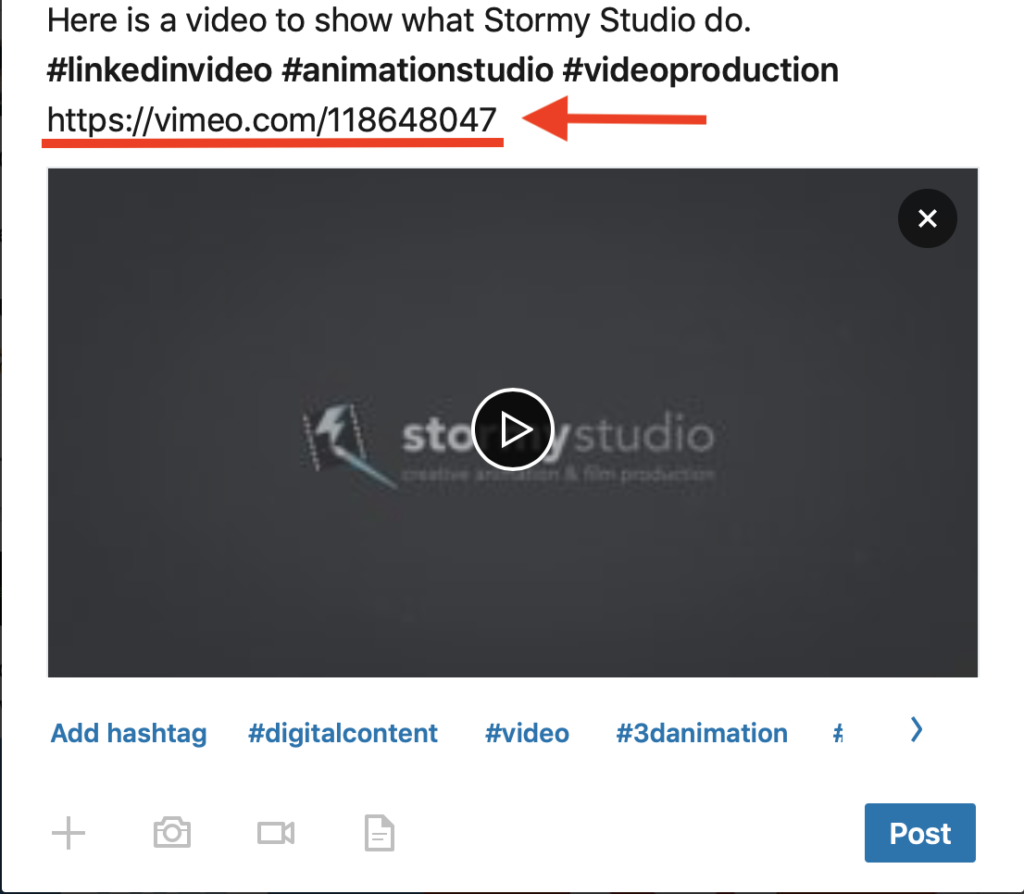
LinkedIn Video Ads, everything you need to know!
LinkedIn Video Ads are not as well known as LinkedIn Shared Video or LinkedIn Native video, however, using video ads will make your videos more successful. These sponsored adverts will appear on users feeds which will give users insights about your business even if they are not connected to your account. Moreover, you can target a particular audience and check out how your LinkedIn Video Ad is performing. This differs from LinkedIn Native Video, as you would only be able to estimate the video’s performance by looking at the viewing figures and the number of likes you obtain. Additionally, you would be relying on others to share your content to reach a wide target audience.
LinkedIn Video Ads are an exciting addition to LinkedIn as they promise to build brand awareness and drive traffic to your business. Without being accurate with your target audience your LinkedIn video will not be seen by the correct audience. LinkedIn has a unique suite of business-to-business (B2B) targeting capabilities so you can find your audience through traits like job title, industry, skills and more.
Create a Campaign Manager Account to build your LinkedIn Video Ad
To create a LinkedIn Video Ad you will need to create a Campaign Manager Account which is free to use. Nonetheless, for your LinkedIn Video Ad to be a success, expect to pay a fee. LinkedIn specifies that you would expect to pay at least £10 a day to get a LinkedIn Video Ad running.
LinkedIn Video Ads are certainly worth the effort in comparison to static Sponsored content, as LinkedIn reports that ‘members spend 3x more time watching video ads.’
How to set up a LinkedIn Video Ad?
First of all, you will need to set up a Campaign Manager Account. To do this click on the work icon in the top right-hand corner of your LinkedIn page.
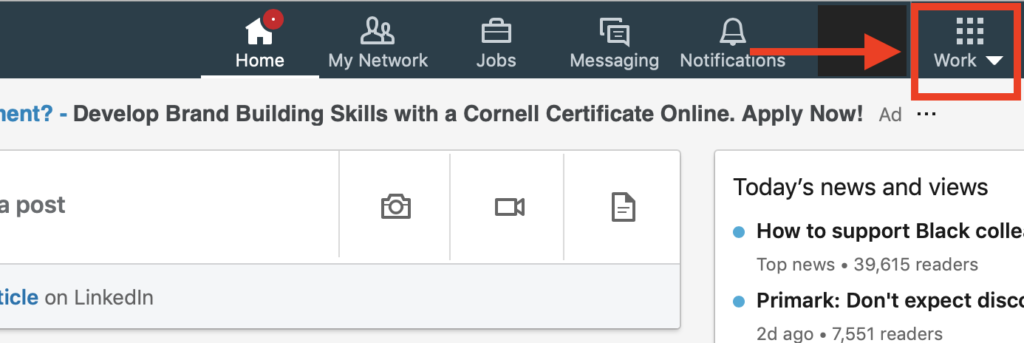
From the pop-up menu, you then select advertise.
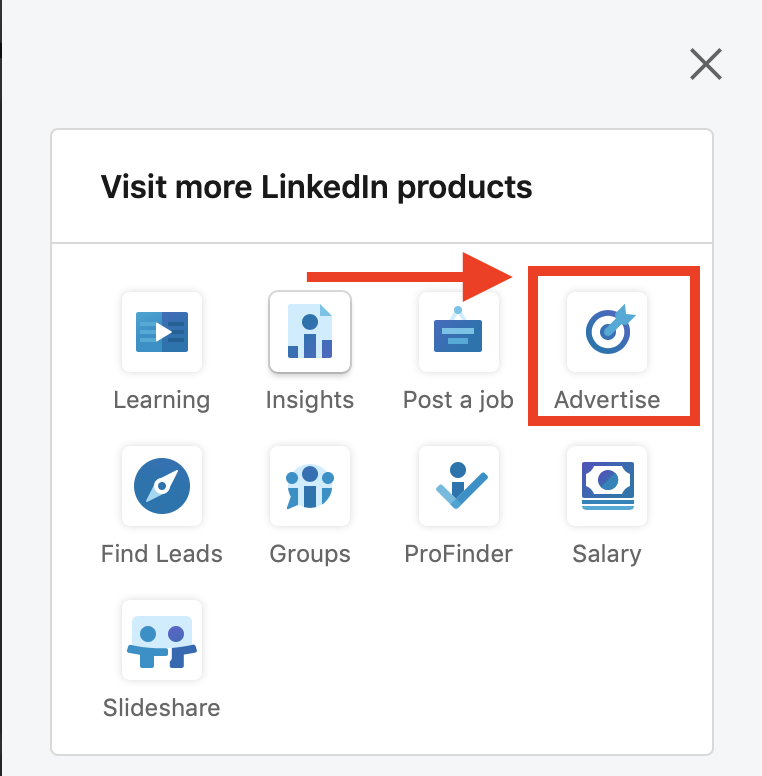
Once you have selected advertise, you will then click on ‘create ad’. From here you will be able to set up your LinkedIn Video Ad.
How to create a LinkedIn Video Ad Campaign?
- Log into your new Campaign Manager account and then click on the ‘Sponsored Content tab.’
- Think of a snappy title for your campaign and then from the options specify what your campaigns main objective is.
- Ensure that you click ‘video’ as the type of ad you want to create (you can also create still ads and banners here). Then select, create a new video.
- Give all the information you want about the video, including a brief description of what the video entails.
- Make sure you then save your video.
- When the video and description are done, mark the tick box next to the video and then select ‘Next’.
- Select your chosen target audience, for example, social media marketers, electricians, personal trainers. Then click ‘Next’.
- Set campaign span, your budget and how you would like to view your LinkedIn Video Ads progress.
- Finally, click ‘launch campaign’. Then the rest is in the hands of LinkedIn to publish your campaign and bring in your customers.
What makes a successful LinkedIn video?
LinkedIn videos have certain attributes which will make them successful. We have compiled a list of characteristics, so you don’t have to worry.
1. Keep your videos short and precise
LinkedIn suggests that your audience want to find your video’s message in under three minutes. Users will check videos and if they are more than three minutes long then they are unlikely to engage with your video at all.
2. Make an instant impact
It is often thought that you need to gain the attention of your audience within the first six seconds to keep them engaged. You can do this by using bold colours or intriguing intro music to capture their attention as early as possible.
3. Add captions
LinkedIn Native Videos will play automatically without sound, therefore adding captions to your video will deliver your message without sound.
4. Be yourself
There is nothing more annoying when people try to be over animated to grab peoples attention. It doesn’t work. If you keep true to yourself, especially when giving insight into your business, people will relate to your content much more.
5. Add humour and don’t be afraid to be different
Entertainment and authenticity are the way to consumers hearts. If a LinkedIn user is not laughing or have seen similar content before, they will lose interest. Therefore, it is necessary to make your users laugh at organic content which is different from your competitors.
6. Consider animation
Getting animation made for your LinkedIn videos can be a cost-effective strategy. By the time you book a filming studio, employ actors and rent props, you could be looking at a hefty bill. Moreover, if you have an easily recognisable animated character, people will recognise your brand. We understand that animation is difficult to create, therefore consider working with our animation team at Stormy Studio, who offer bespoke animation videos.
7. Outline the context
Give a summary of everything you are going to cover in your video, so your audience knows what they are about to watch. Additionally, giving concluding points at the end of your video will give your consumers a lasting message.
8. Forget LinkedIn shared videos
LinkedIn shared videos will not have the same impact as a LinkedIn Native video. Sharing a video from an external source does not only look lazy but will have 5x less engagement than a LinkedIn Native Video.
How to excel your business using LinkedIn video.
There are several ways you can use video to grow your business, however, the most important tip would be to post video content as often as you can. Utilising both LinkedIn Native Video and LinkedIn Video Ads will send traffic to your business. But, if you are still struggling to get your head around LinkedIn Video we have the following tips to make your business successful.
1. Explain your niche
Give your audience insight about your niche. With this in mind ensure that you stick to your niche when creating your videos. It is easy to get off topic when creating a video, therefore remembering to talk about your niche will keep your target audience captivated.
2. Make it clear who you are and what your business is about
A great way of getting started with LinkedIn video is to introduce yourself and your business. Give a personal insight into what drives you and the goals of your business.
3. Give, give, give but don’t give it all.
People will be engaged if you are willing to give your time or previews of your products. Allowing, your audience to have an insight into your business is useful or giving ‘sneak peeks’ of new products will generate excitement. However, if you give too much of your business away for free, your audience may lose interest in what you have to offer. Create some intrigue, be open with your audience but don’t give too much away!
4. Discuss your industry
To show how intune you are in your chosen industry is important. If you come across as a novice, then people will not trust your content. Swat up on all the fresh news stories and talk about them in your LinkedIn videos. Not only will you look like an expert in your field but you will also invite conversation on your video content.
5. Show off your employees and encourage them to promote your business
LinkedIn is all about promoting innovation in business. If you tag your employees into your business page and praise their innovation then this will encourage them to promote your business. Make your company a proud place to work and we are sure your employees will give you a glowing review. After all, people use social media to show off their achievements.
6. Discuss upcoming events and product launches
If your business has a recruitment open day or will be visible at the local careers fair, then use LinkedIn video to let your audience know. Video content is the best tool for marketing your business and telling people about upcoming events on your LinkedIn video will make them more likely to come.
Additionally, product launches could be around the corner. Do you have a new product in the pipeline that you want everyone to know about? Well, look no further than LinkedIn Native Video or LinkedIn Video Ads to talk about this exciting new product!
7. Debrief your events and explain the successes
Taking a camera along to your upcoming events or product launch is a great way to get content for your videos. Showing your audience how successful the event day was will resonate with your LinkedIn connections.
8. Speak with your industries influencers
Social media platforms such as LinkedIn invite collaboration. Therefore, gaining insight from the front runners in your industry is a good idea. We understand it can difficult to pin down the frontrunners of the industry, but even if you speak with an expert in the field this can give you and your audience extra insight.
9. Indulge in LinkedIn groups
A great way to get likeminded people on your board would be to join LinkedIn groups. In these groups, you can share industry knowledge and connect with people who may add value to your business. Additionally, it would be a good idea to add your video into these groups to show off your business to others in your industry.
To join a LinkedIn group, select the work tab in the top right-hand corner, then find the groups tab. Here you can discover groups in your field or create your own. This is a great way to connect and follow people who could potentially become your audience.
10. Promote your positivity
Business image is becoming increasingly important. If your business is involved in any charity work or has offered their services to non-profits then show this through LinkedIn Native Video. Your audience will view your business as a caring enterprise and will be more likely to revisit your business due to your good nature.
Key points
Are you persuaded to use LinkedIn videos yet? Now is the time to get started to reach both your target audience and a wider audience.
We recommend that you produce LinkedIn Native Videos, rather than LinkedIn Shared Videos to maximise your success. Keep your videos concise, whilst immediately grabbing the attention of your audience.
Be yourself and give insights into your business. Ensure you create a buzz about your future products and the events you are planning to honest.
Consider delving into LinkedIn Video Ads to reach out to your target audience. Utilising LinkedIn Video Ads into your business will help you to understand how successful your videos are, whilst also capturing the attention of users who are likely to be interested in your business.
Nonetheless, we know it can be difficult to keep producing video content to promote your business. There are many elements to consider when uploading a LinkedIn video, furthermore making the video successful can cause a headache.
How can Stormy Studio help you produce successful LinkedIn Video?
At Stormy Studio our animation studio has an in-house team of professional illustrators, designers and animators who produce bespoke animation to make your LinkedIn videos stand out from the competition.
A producer and creative designer work on each project to ensure your video looks exactly how you want it. Additionally, we understand that running a business is complex, so you can put complete trust in us to come up with ideas for your LinkedIn videos once you have discussed your business goals.
If animation is not your cup of tea, then we have a fully functioning film studio, where we can now offer a high-quality bespoke filming studio for you. We offer this filming space to accommodate our video production services, yet if you need a space to create your own video then please get in touch.
We make the process of creating animated or filmed video hassle-free, enabling you to concentrate on strategy, messaging and business growth.
